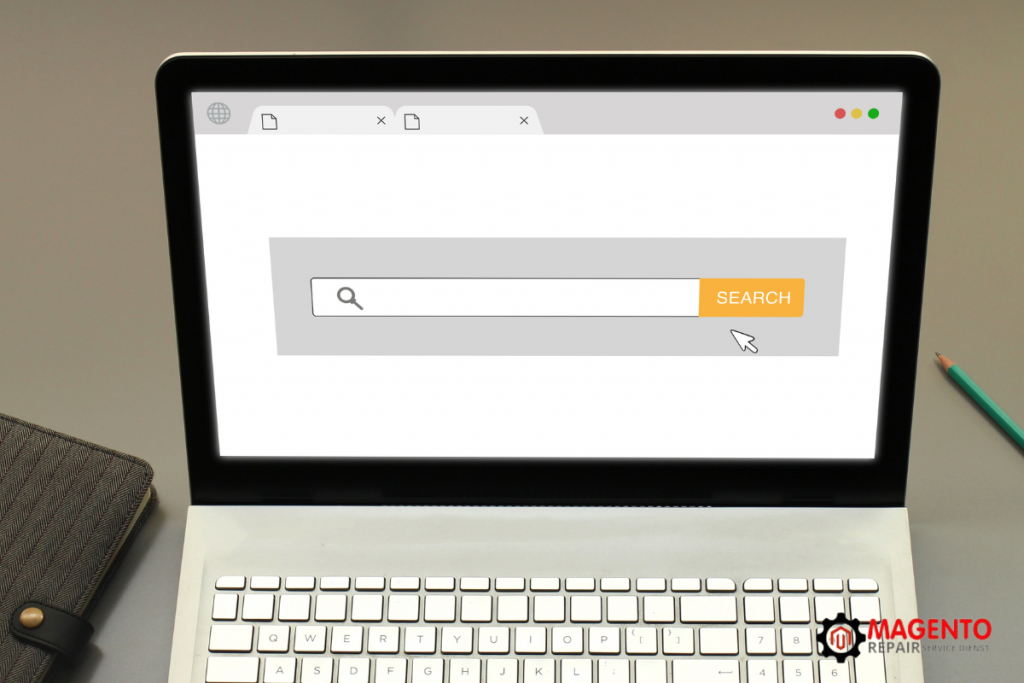In today’s world, everyone has access to the internet. They use a search engine index to find information. As a result, website owners must make sure that their product/website is indexed by search engines in a way that it can be found when a user searches with relevant keywords. However, issues relating to indexing arise from time to time. There are several reasons why these issues may come up in the analytics software.
Let’s take a look at some of the most typical indexing mistakes, why they occur, and what can be done to repair them.
Checking whether or not a Site is Indexed
Making sure a website is indexed is the first step in fixing any issues related to it. The best way of doing that is to write “site:yourwebsite.com” into the Google search field. The result should show all of the site’s pages that are currently listed in the index. If the website is not indexed no results will be seen.
Companies may also use Google Search Console to determine their site’s indexation status by looking at the number of legitimate pages (with and without warnings). If the two figures add up to something other than zero, they have some pages indexed. If both read zero, your entire website is unindexed.
Errors in Indexing
In general, Indexing errors are flaws that make it difficult for a search engine to add the content of a website to its indexing database. For information to appear on search result pages, it must be crawled, indexed, and then rated by search engines. When these errors occur, the website content is not seen when users type the relevant keywords, which in turn affects the rankings and reduces the traffic load to the website.
Since a major portion of individuals try to improve their rank on Google, it is best to concentrate on the mistakes in the Search Console. Moreover, if similar problems appear in the search console, crawlers of other search engines are likely to have the same problems.
A Crawl Issue with the URL
To Crawl a website is an expensive process for search engines. When they realize that they have to index billions of pages every single day, it might dawn upon businesses why they would skip on the process, if it is a crawl issue. A typical issue that is brought up quite often is the case of too many broken links or resources such as JavaScript and CSS files not being downloaded correctly. In many cases, the server connection being slow might be an issue, forcing search engines to ignore the page.
Companies can search and figure out the problem by using the search console. All that needs to be done is to choose “URL Inspection”. After reaching the page, on the right sidebar, click “View Crawled Page” and “More Info”. In most situations, the issues are normally addressed, if not they can be addressed and resolved by clicking “Test Live URL” to get a fresh report. After determining the reason for the crawl issue, click “Request Indexing” so that Google can crawl again.
Websites that face indexing problems can find themselves soon in massive financial losses. It is for this reason that every online store owner understands how critical this issue is and needs to identify the problem and resolve it at the earliest. An online store owner, after investing money in creating a website, they want it to be seen and not hidden away from the eyes of customers. Running a website that has not been indexed is as good as having no site at all. Such is the effect of search engine results currently.