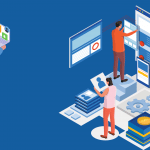Since it is proven that watching videos improves information retention than reading a lengthy, single-piece text, videos are a fantastic way to enhance your content. Hence, you should take embedding YouTube videos into your content quite seriously. In Magento 2, you can insert videos using the Magento 2 YouTube Widget or the default WYSIWYG Media Tool. Have a look at the facts related to embedding videos in Magneto 2 right below.
What is Embedded Video?
Embedding is nothing but the integration of images, links, gifs, videos, and other content into different web media or social media posts. When you embed a video, it allows the visitors to watch them without leaving your page and going to another one. The inclusion of embedded content gives posts a visual component that promotes more clicks and engagement.
Why it is Important to Have Embedded Video?
Just like building backlinks to your website, embedding videos is a good strategy. Similar to SEO, embedding your videos on a website acts exactly like a backlink, helping your videos rank higher and receive more views. Your videos become more popular and reflect better on your brand as more people watch them. Along with video popularity, your website and product popularity rise as well and thereby boosting sales and profits.
In addition, embedding your videos enables you to expand your audience beyond the YouTube audience. Consider the possibility that a video you embed on a popular website or social media platform will be shared and viewed by a wide range of people, expanding its visibility and popularity. Moreover, your chances of attracting new customers even increase if you were able to embed your video in a website that is relevant to your industry.
Problems Faced While Embedding Video and Ways to Fix It
An incorrect code, an invalid API key, or an incorrect encoding could be to blame for the reason why you cannot insert the video into Magento 2. Try the below-given steps to identify the cause. Check out this quick guide on embedding videos into product pages if you have not done yet. The issue might be with the default settings.
- The Video is Not Working
You might run into a problem when trying to insert a video into a web page: when you press play, only the sound plays—not the video. As a whole, there is nothing you can do to fix it; all you can do is listen to the sound and use your imagination. However, there is also a solution to adopt. The file’s incorrect encoding is the root of the problem. HTML5 only supports a small number of types, and each browser can only play with a portion of those types. Simply convert your MP4 file to H.264 encoding, and everything will function as it should.
- The Video is Presented as a Screenshot
While embedding videos into product pages, you might encounter the issue that videos are only shown as screenshots. There are two options: either deal with it and accept the situation as it is or fix it. By the way, as more people will attempt to run the video, there will be more clicks on the page. Unfortunately, you would not benefit from these clicks.
- If you choose the “fix” option, try these steps to solve the problem: ensure that the API key you configured for YouTube integration is active.
- If the issue is not with your theme, you might need to disable each third-party module separately until you identify the root of the issue.
- disable the custom theme to see if the issue is with your theme or a custom module. Visit Admin > Content > Configuration and see if the error still exists.
- The Video cannot be Embedded
Are you having trouble embedding a video on a homepage? Use the following code, where source src= is the host’s path to the video you uploaded. Open the Admin Panel and go to Content > Pages. Place the iframe> code after selecting Home Page and choosing Show/Hide Editor in the content tab.
Conclusion
The above-given are the basic problems that you can face while embedding the video in Magneto 2. You can try the solutions given above to fix the video embedding issues and come up with good outcomes in the business.